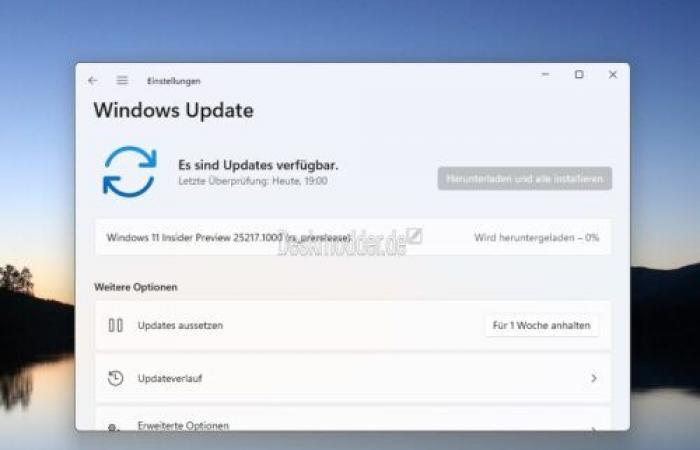Yesterday, some must have been waiting for a new Insider Build to be distributed in the Dev Channel. But this week it’s a Thursday. And there Microsoft has the 25217.1000, more precisely the 10.0.25217.1000 rs_prerelease. It was created on 10/01/2022.
The Microsoft Store is getting an update and includes highlight games that are included in Game Pass. Developers can now program their widgets. We have already reported about this. Let’s see what comes out. But now to the changes.
Known issues in Windows 11 25217
- We’ve disabled the new touch keyboard setting first rolled out to Windows Insiders in Build 25188. We hope to offer this feature again in the future after further refinement of the design. As we mentioned, features we try in the development or beta channels don’t always ship.
- We are investigating reports that audio has stopped working for some Insiders after upgrading to the latest builds.
- We’re investigating reports of various apps crashing in recent builds.
- We’re investigating reports that various UI elements in apps are sometimes disappearing and reappearing in recent builds.
- Tablet-optimized taskbar
- The taskbar sometimes blinks when switching between desktop and tablet positions.
- The taskbar takes longer than expected to switch to the touch-optimized version when switching between desktop and tablet holding.
- When you use the gesture at the bottom right to show quick settings, the taskbar sometimes gets stuck in the expanded state instead of switching to the collapsed state.
- widgets
- In right-to-left languages, such as B. Arabic, the content is animated before the widgets bar is resized when the widgets bar expanded view is clicked.
- The notification icon number may appear misaligned in the taskbar.
Corrections and improvements in Windows 11 25217
- Tablet-optimized taskbar NOTE: These fixes only appear if the tablet-friendly taskbar (documented here) is enabled on your device. The tablet-optimized taskbar is still being rolled out for Windows Insiders and is not yet available for everyone.
- We fixed an issue resulting in the taskbar sometimes collapsing when it should be expanded when there are no running windows on the desktop.
- We fixed an issue when using the left or right edge gestures that resulted in the widgets or notification center overlapping or clipping from the taskbar.
- Fixed an issue that caused the tablet-optimized taskbar to crash explorer.exe when switching applications.
- Fixed an issue where the tablet-optimized taskbar would cause explorer.exe to crash when invoking the overflow flyout.
- window behavior
- Fixed an issue where the close button for window preview thumbnails in the task view was drawn slightly outside the thumbnail bounds.
- Fixed an issue where switching between windows in newer builds could cause the entire window to blink black for one frame during rendering.
- Fixed an issue that caused Miracast video quality to be very slow and stuttering in recent builds despite having a stable internet connection.
- Systray (notification area) NOTE: These fixes will only appear if System Tray Updates are enabled on your device. The tablet-optimized taskbar is still shipping to Windows Insiders and isn’t available to everyone just yet.
- Fixed an issue so that quick settings items can again be rearranged by touch.
- Settings: Fixed an issue under Network & Internet > Advanced Network Settings where certain networks were showing the wrong connection speed.
- Miscellaneous Fixed an issue where the remote desktop on ARM64 PCs unexpectedly used TCP instead of UDP.
- blogs.windows
As always, improvements from the dev can later be ported back to the “normal” Windows 11 versions. Because the Dev is not the 23H2, but an Active Development Build.